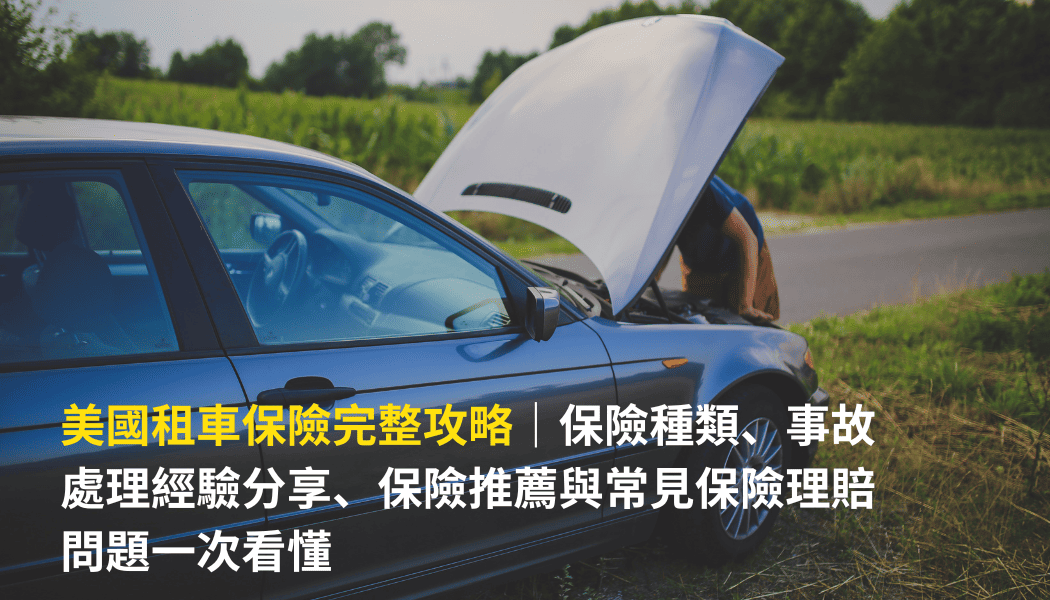existUnited States Car RentalWhen you're traveling on your own, having a useful app is like having a digital co-driver. From finding your way around, avoiding traffic jams, saving money on gas, finding a parking spot, and even finding a clean restroom, you'll be able to do it all with ease. Sky Horse has selected 8 must-have apps for driving in the U.S. that even locals use and recommend, helping you save money, time, and worry, and embarking on a safe and smooth road adventure.
Must Have App for Driving in the U.S.A. - Google Maps
Navigation + Real-time road conditions + offline map all-rounders
Google Maps is the most used map navigation app in the world, and it is the first choice for Taiwanese travelers, and it is also very useful in the United States. In addition to basic navigation functions, Google Maps also integrates real-time traffic conditions, merchant information, attraction reviews, and business hours to fully support all mobility needs during a trip. For example, from point A to point B, Google Maps not only plans the fastest route, but also actively avoids accidents or traffic jams, and avoids toll freeways, providing a variety of alternatives.
Some travelers choose GPS because they are worried about bad reception when entering national parks or mountainous areas, but with Google Maps, you can download offline maps in advance, which are more up-to-date than GPS and do not need to spend extra money on rentals, making it a useful tool for exploring national parks or remote areas of the U.S. Sky Horse's vehicles are equipped with Car Play, so as long as you bring your own cable, you can connect in a second and navigate without any hassle. All Sky Horse vehicles are equipped with Car Play, so all you need to do is bring your own cable and you can connect in a second for painless navigation.
- Fee: Free
- Download:iOS|Android (operating system)
Must-have App for Driving in the U.S.A. -2 Waze
Community navigation, reporting real-time road conditions and police setups
Waze is a user-initiated navigation app that reports road conditions in real-time, especially for travelers on highways and in cities. When you're driving on a highway and accidentally speeding or encountering a construction closure, Waze users are often the first to flag the problem and report it back to the system, helping other drivers avoid hazards or police checkpoints.
This kind of community-created real-time information is very useful in the vast and ever-changing environment of the United States, especially for drivers who want to avoid speed cameras or police inspections. Waze is especially recommended for drivers who want to avoid speed cameras or police inspections, and you can customize the voice guidance and even choose a funny voiceover to add a little fun to your road trip. However, if you're driving in a remote area, Google Maps may not be as up-to-date as Google Maps due to fewer users, so it's best to use the two together.
- Fee: Free
- Download:iOS|Android (operating system)

Must-have App -3 GasBuddy
Quickly check the cheapest gas prices for gasoline.
GasBuddy is a great tool for finding the cheapest gas prices in the U.S. As soon as you open the app, it will automatically locate and display the gas prices of all the nearby gas stations, and even sort the gas prices according to the type of fuel and the price, so you can fill up your tank at the best price. It even sorts by fuel type and price, so you can fill up your tank at the best price.
GasBuddy's data comes from instant returns from a wide range of users, with more than 100 million downloads currently available. Some stations offer partner discounts, and some support additional discounts with app checkout. It's especially good for planning gas stops on long road trips. However, it should be noted that if you are in a remote area, the gas price information may not be updated in real time, so it is recommended to double-check the price on the spot or cross-check the price with Waze, Google Maps, and so on to avoid stepping on mines.
- Fee: Free
- Download:iOS|Android (operating system)
US Driving App - 4. SpotHero
City Parking Comparison and Reservation Tool
In major U.S. cities such asSan FranciscoOr driving in Los Angeles, the hardest part may not be driving, but finding a parking space.
SpotHero is a price comparison and reservation app designed specifically for city parking. It integrates price comparison and reservation functions to help you quickly find legal and reasonably priced parking spaces, as well as instantly check the number of remaining spaces. Simply enter your destination and parking time, and the app will list the available parking spaces around you, including underground parking lots, hotel parking lots, or other private parking areas. The app displays real-time pricing and online payment, so you don't have to go around in circles looking for a spot.
It's perfect for stopping in popular downtown areas, making dining arrangements in advance, attending a show/game, or attending an event. SpotHero not only saves you time by allowing you to find a cheaper parking lot in advance, but also avoids the stress of not being able to find a parking space.
- Fee: Free download, parking fee based on usage
- Download:iOS|Android (operating system)
US Driving App - 5. ParkMobile
The U.S. Standard App for Street Parking Payment
In the United States, more and more cities are eliminating coin parking in favor of digital billing systems, and ParkMobile is one of the most popular and downloadable apps for paying for street parking - all you need to do is enter the parking zone number (usually marked on a street sign), pay with your phone, choose the number of hours you want to park, and extend your time remotely at any time to avoid getting a ticket.
For visitors who are unfamiliar with city parking rules, this app can be a lifesaver in terms of saving hassle and avoiding fines, as street parking rules are complicated, sometimes charging on weekends, doubling up during certain hours, and having limited hours on certain roads. ParkMobile currently supports parking payments in over 400 cities, includingLos AngelesSan Francisco, San Diego, and Las Vegas, but be aware that some areas have a one-transaction fee (approximately $$0.35-$$0.45).
- Fee: Free (handling fee for some transactions)
- Download:iOS|Android (operating system)
Extended Reading:Parking in the U.S.

US Driving App - 6. Wanderlog
Travel assistance for multi-day routes and sightseeing maps
Wanderlog is a popular travel planning app designed for independent travelers, self-drivers, and cross-city travelers that not only suggests routes, but also integrates daily itineraries, attractions, transportation, and lodging, making it a one-stop tool for integrating travel notes and maps.
You can create a daily itinerary in the App by entering your destination, adding the sights and restaurants you want to visit, and setting the way you want to get there (driving, walking, etc.), and the system will automatically sort the distance and time for you. In the payment function, it further supports offline function with Email and Google Maps integration, such as air tickets, car rentals and hotel orders can be automatically imported into the organization, especially convenient for those who plan multi-day driving trips.
Wanderlog opens up the possibility of collaborative editing and is suitable for families and friends to use when traveling together. With its simple interface and user-friendly design, Wanderlog is one of the most highly rated itinerary management tools in the English-speaking world, and it's a shame that there's no Chinese version.
- Fee: Free to use, but advanced features require a paid subscription ($31.99/year)
- Download:iOS|Android (operating system)
Must-have App for Driving in the USA - 7. Flush Toilet Finder
A savior for finding a restroom quickly while traveling.
One of the scariest things about self-driving trips is not getting lost, but not being able to find an available restroom!
When driving across state lines in the US, you often pass through large, deserted, sparsely populated areas and it can be difficult to know how long the nearest public restroom will be open. In addition to roadside solutions, you can download Flush Toilet Finder, a lightweight but useful app that quickly locates restrooms near your location, including parks, public restrooms, gas stations, coffee shops, or large chain stores. The app displays useful information such as opening hours, accessibility, availability of restrooms, and whether a key is needed. It can be considered as a "peace of mind" when traveling, especially when traveling with family, elders and children, the demand is even higher!
As some of the information is reported by users, it is recommended to observe more on-site and cross-reference with Google Maps for confirmation.
- Fee: Free
- Download:iOS (no Android version)
US Driving App - 8. Speedometer 55 GPS Speed & HUD
Anti-Speed Alert + Night HUD Display
Driving in the U.S., it's easy to accidentally speed. In addition to the easy conversion of miles to kilometers per hour, there are frequent changes in speed limits on intercontinental and rural highways, as well as some regulations for schools or special areas, so if you're unlucky, you'll be ticketed by the police.
Speedometer 55 is a digital speedometer app designed for drivers to prevent accidental speeding tickets by sending out audible alerts based on the customized speed limit, especially for drivers who are new to American roads or unfamiliar with speed limit signs. In addition to the alerts, it can also be reflected on the windshield in HUD mode for clear visibility day and night. The free version is sufficient for most situations and can be upgraded to the full version if you need more advanced features (e.g. location recording, speed management, etc.). It's a small but very useful tool for safety-conscious drivers who want to avoid breaking the law.
Fee: Free (full version $5.99 USD)
Download:iOS (Android users can choose another similar app. Speedometer: GPS Speedometer)
- A must-have app for driving electric vehicles:Tesla for U.S. Car Rental and Driving

A must-have app for U.S. self-driving + a reliable car rental partner for a great road trip!
The flexibility and freedom of renting a car and driving in the U.S. is highly appealing, but it also comes with some challenges that need to be dealt with immediately, such as getting lost, getting stuck in traffic, parking problems, or not knowing how to choose a gas station, etc. These 8 apps are here to help you solve these problems one by one. Use Google Maps and Waze for navigation, GasBuddy for finding cheap gas, SpotHero and ParkMobile for parking, Speedometer 55 and Flush Toilet Finder for avoiding speeding, and finally Wanderlog, a powerful travel assistant, to help you integrate everything. Wanderlog will help you integrate all the details of the whole U.S. driving trip.
In addition to good digital tools, it is important to choose a reliable and quality car rental and driving partner, Sky Horse!
As a Taiwanese car rental company founded in the United States, Sky Horse provides travelers with a full Chinese interface and services, whether it is to understand the details of the rental car, follow-up itinerary recommendations, and encountered problems during the driving process, there are specialists to provide full assistance, without having to worry about the language barrier. The fees are clearly labeled, and the prices are transparent and consistent, with no other hidden fees, so you know where every penny is going. Finally, there is also a super convenient delivery process, whether it is to leave the car at the airport terminal, or pick up the car from the selected point, you can greatly save time and energy, and spend your rare vacation on a wonderful trip.
Whether it's your first time renting a car in the U.S. or you're a road trip veteran, these must-have U.S. driving apps, combined with Sky Horse's warm and welcoming service, will definitely make your trip more relaxing and reassuring. Do you want to start a fun-filled U.S. road trip adventure right away?Reserve your car now!!